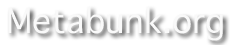Scaramanga
Senior Member
Is there a tool that will transcript a Youtube video ? For example, I remembered that Corbell had said in Weaponized that the jellyfish UFO looked like it had 'scales'.....but I then had to wade through 1 hour 45 mins of video to find the exact location, which I eventually did. In another case I wanted to post quotes from a 3 hour long video on Travis Walton, but 3 hours of waffle is a lot to wade through to get a few juicy lines and I am wondering is there a tool or an easier method.