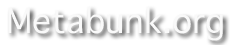Rendering a 3D plane is okay, but it's not what's on the video. So I spent a little time writing a variety of custom shaders to try to duplicate what's going on under the hood with the video pipeline - from initial focus, sensor noise, gamma points, NTSC encoding, downsampling and re-encoding.
Source: https://www.youtube.com/watch?v=3R7ApBIaK2U
Still a work in progress, but coming along.
https://www.metabunk.org/sitrec/?sitch=flir1
Use "Video Zoom" to see it up close.
Source: https://www.youtube.com/watch?v=3R7ApBIaK2U
Still a work in progress, but coming along.
https://www.metabunk.org/sitrec/?sitch=flir1
Use "Video Zoom" to see it up close.