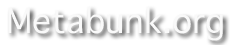Sensor sizes are expressed in inches notation because at the time of the popularization of digital image sensors they were used to replace
video camera tubes. The common 1" outside diameter circular video camera tubes have a rectangular photo sensitive area about 16 mm on the diagonal, so a digital sensor with a 16 mm diagonal size is a 1" video tube equivalent. The name of a 1" digital sensor should more accurately be read as "one inch video camera tube equivalent" sensor. Current digital image sensor size descriptors are the video camera tube equivalency size, not the actual size of the sensor. For example, a 1" sensor has a diagonal measurement of 16 mm.
[26][27]
Sizes are often expressed as a fraction of an inch, with a one in the numerator, and a decimal number in the denominator. For example, 1/2.5 converts to 2/5 as a
simple fraction, or 0.4 as a decimal number. This "inch" system gives a result approximately 1.5 times the length of the diagonal of the sensor. This "
optical format" measure goes back to the way image sizes of video cameras used until the late 1980s were expressed, referring to the outside diameter of the glass envelope of the
video camera tube.
David Pogue of
The New York Times states that "the actual sensor size is much smaller than what the camera companies publish – about one-third smaller." For example, a camera advertising a 1/2.7" sensor does not have a sensor with a diagonal of 0.37 in (9.4 mm); instead, the diagonal is closer to 0.26 in (6.6 mm).
[28][29][30] Instead of "formats", these sensor sizes are often called
types, as in "1/2-inch-type CCD."